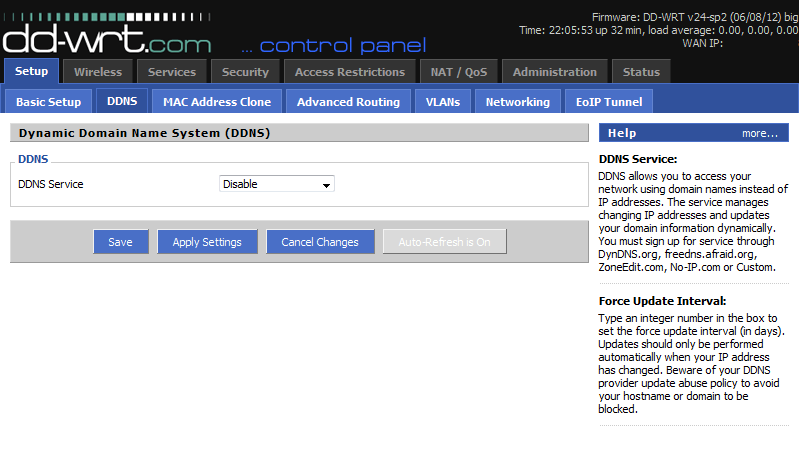TechInfoDepot:DD-WRT/Web Interface/map/Setup/DDNS
From TechInfoDepot
< TechInfoDepot:DD-WRT | Web Interface | map
Jump to navigationJump to search| Setup | Wireless | Services | Security | Access Restrictions | NAT/QoS | Administration | Status |
| Basic Setup | DDNS | MAC Address Clone | Advanced Routing | VLANs | Networking | EoIP Tunnel |
Dynamic Domain Name System (DDNS)
DDNS
DDNS Service
From here the WEBIF Changes depending on DDNS Service selection. The first selection is Disabled and is the default setting.
DynDNS.org
- DDNS
- DDNS Service
- User Name
- Password
- Host Name
- Type
- Wildcard
- Do not use external ip check
- Options
- Force Update Interval
- DDNS Status
- Status message of DDNS client
freedns.afraid.org
- DDNS
- DDNS Service
- User Name
- Password
- Host Name
- Do not use external ip check
- Options
- Force Update Interval
- DDNS Status
- Status message of DDNS client
ZoneEdit.com
- DDNS
- DDNS Service
- User Name
- Password
- Host Name
- Do not use external ip check
- Options
- Force Update Interval
- DDNS Status
- Status message of DDNS client
N0-IP.com
- DDNS
- DDNS Service
- User Name
- Password
- Host Name
- Do not use external ip check
- Options
- Force Update Interval
- DDNS Status
- Status message of DDNS client
3322.org
- DDNS
- DDNS Service
- User Name
- Password
- Host Name
- Type
- Wildcard
- Do not use external ip check
- Options
- Force Update Interval
- DDNS Status
- Status message of DDNS client